Home › Support › eCommerce Gem Plus › Link Colours on Pages and In the My Account Areas (WooCommerce)
- This topic has 3 replies, 2 voices, and was last updated 4 years, 6 months ago by
nirav.
-
AuthorPosts
-
June 14, 2020 at 5:46 am #16320
Ben Camilleri
ParticipantHi There,
I just purchased this theme recently and it is getting there. I have had to do a lot of modification to get number of colouring issues correct when using WooCommerce. However, there seems to be too much where it is applying the colour #fa6161 to all ‘page’ a:links and also ‘my account’ navigation areas in WooCommerce instead of the colours selected in the theme settings.
I also notice that WooCommerce is advising that the template overrides below are out of date:
ecommerce-gem-plus/woocommerce/content-product.php version – is out of date. The core version is 3.6.0,
ecommerce-gem-plus/woocommerce/global/wrapper-end.php version – is out of date. The core version is 3.3.0,
ecommerce-gem-plus/woocommerce/global/wrapper-start.php version – is out of date. The core version is 3.3.0Is this something you can resolve?
The site is https://yubutefabrications.com.auYou can see the sample page here: https://www.yubutefabrication.com.au/sample-page/
which shows that it is using the #fa6161 colour instead of the selected colour in the settings.It seems to be limited to the content that appears in a ‘page’ the post content type seems fine as does most of the shop pages.
June 14, 2020 at 6:11 am #16321Ben Camilleri
Participant‘My Account’ page sample where the links except for logout are using #fa6161 for the colour despite the link colours in the settings set to #e76e05.

Sample ‘Page’ and again the link colours and also block quote borders are also using #fa6161. While I could manually set these to the #e76e05 I would have thought this theme would not require that level of custom modification.
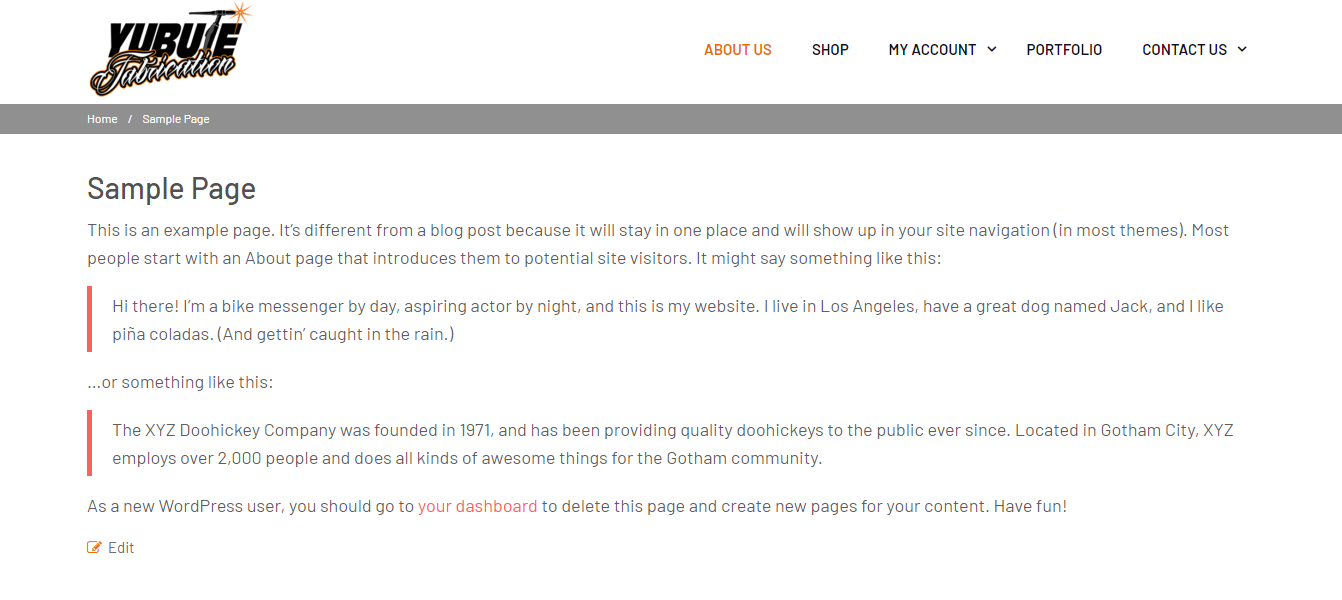 June 14, 2020 at 8:43 am #16322
June 14, 2020 at 8:43 am #16322Ben Camilleri
ParticipantRegarding the template overrides. I do not see too much different from the template overrides you included and the updated ones in the newer version of WooCommerce. I updated them myself and the site remains the same but the templates are now not out of date.
So this only leaves the colouring of various buttons and links as #fa6161 which do not seem to have a way to update them short of manually adding a whole bunch of additional CSS to cover all of the various link classes. Please let me know there is an easier way.
June 25, 2020 at 11:55 am #16432nirav
KeymasterHello Ben,
Hope you are doing good and thank you for showing interest in our services.
Cunrrelty the only option to change is to update it manully but we will surely cover it in our next update.
Have a great day ahead!
Regards,
Team ProDesigns -
AuthorPosts
- You must be logged in to reply to this topic.
