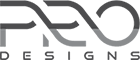Home › Support › PT Magazine Plus › H1, H2
- This topic has 13 replies, 3 voices, and was last updated 6 years, 8 months ago by
ProDesigns.
-
AuthorPosts
-
April 23, 2018 at 8:46 am #8192
Anonymous
InactiveHi,
I’m trying to implement PT Magazine Plus to my site http://www.lazyeye.se ,
When I activate it, it seems as if my site title becomes a H1 and all my existing H1 becomes H2, do you know why. Is it anything wrong with this, can I do anything to change it. I need my existing H1 to still be H1.
KR
AndreasApril 23, 2018 at 8:54 am #8193ProDesigns
KeymasterHi @Abn,
We have used h2 for a title of the post.
As per best SEO practice, it is recommended to use one H1 tag in any page and H2 for a title of the page.
So we have used H1 for site title at the header and H2 for the page title.
Hope this makes you clear.
Thank you.
April 26, 2018 at 7:58 am #8194Fernando Teixeira
ParticipantI have the same problem!
I use image on header and my pages don’t have H1! I need one option to set my post title H1, not H2, it’s possible?April 26, 2018 at 9:29 am #8195ProDesigns
KeymasterHi @Fernando,
We have used H1 for site title in the header so you do not need to add H1 again for page/post title.
It is not recommended to use multiple H1 at same page.
Thank you.
April 26, 2018 at 9:49 am #8196Fernando Teixeira
ParticipantIf I view my page source code I don’t have H1.
That’s not correct, I need H1 in post title.
April 26, 2018 at 9:52 am #8197ProDesigns
KeymasterHi @Fernando,
You can create child theme and change H1 tag from there.
Thank you.
April 26, 2018 at 2:49 pm #8198Fernando Teixeira
ParticipantI have already created the child theme but now I do not know how to make the modifications.
Can you help me with this please?
April 27, 2018 at 6:13 am #8199ProDesigns
KeymasterHi @Fernando,
Please copy the template-parts folder to your child theme. Keep content-single.php and content-page.php and remove other files.
Open these 2 files on the editor you use to edit a file and change H2 to H1 as per your need.
Thank you.
April 27, 2018 at 9:05 am #8200Fernando Teixeira
ParticipantThank you for your support!
April 27, 2018 at 10:05 am #8201ProDesigns
KeymasterHi @Fernando,
We are happy to help you. Feel free to contact us if you need any help.
Thank you.
April 27, 2018 at 5:11 pm #8202Fernando Teixeira
ParticipantHow can I change the font size of the H1, H2, p, etc in the theme child?
April 28, 2018 at 3:54 am #8203ProDesigns
KeymasterHi @Fernando,
You can add CSS at style.css of child theme to override parent CSS.
Thank you.
May 3, 2018 at 8:23 am #8204Fernando Teixeira
ParticipantI add this:
h1 { font-size: 39px; }But not changed anything.
May 3, 2018 at 8:51 am #8205ProDesigns
KeymasterHi @Fernando,
In some case, theme takes the relative path like .post-title h1 and give font size.
You need to find it and override from your CSS using the full path or you can use !important to force take the size like this
h1 { font-size: 39px!important; } -
AuthorPosts
- You must be logged in to reply to this topic.